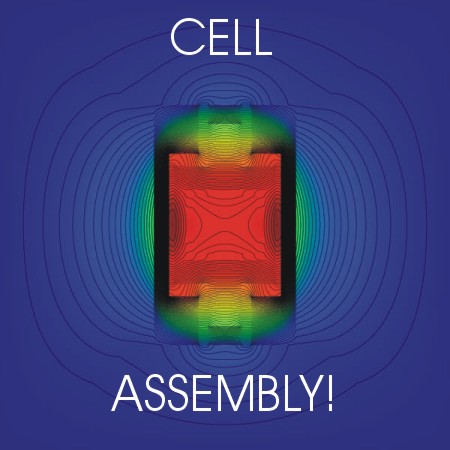
The thermal modeling program CellAssembly uses the methods described in the paper by Hernlund et al. (2006). An instruction manual for the program has not yet been written, but you can try the user interface by downloading the following files into an empty folder: the program file (CellAssembly.exe), one binary CAS file previously created by the program (not necessary, because you can build an assembly from scratch and save it, but useful to get you started) and one properties file (necessary; use a file such as G2thermal_new_new.prp offerred below).
Put the following files into a single directory for simplicity, on a Windows-based computer (multiple directories would also work):
DOWNLOAD the program CellAssembly.
DOWNLOAD a thermal conductivity input file (G2thermal_new_new.prp)
Examples from Hernlund et al. (2006):
DOWNLOAD a cell assembly file (G2.cas) for a 14/8 graphite box heater.
DOWNLOAD a cell assembly file (Bayreuth14_8.cas) for a 14/8 LaCrO3 step heater.
DOWNLOAD a cell assembly file (Fei8_3.cas) for an 8/3 assembly with a metal heater.
DOWNLOAD a cell assembly file (Watson19.cas) for a piston-cylinder assembly.
Once the files are downloaded, click on the CellAssembly icon to run the program and see if you can follow the interface. If you have questions, in the absence of a manual, please drop a line to kurtl@asu.edu. Bug reports are also highly appreciated. Thanks!
Caution: do not use the properties too far outside of their defined regions. If you are an expert at extrapolation of properties, especially thermal conductivities, and you have suggestions for better functional forms and parameters for these properties, we would be very interested in your input, and will incorporate them into future versions of the program. Thank you.